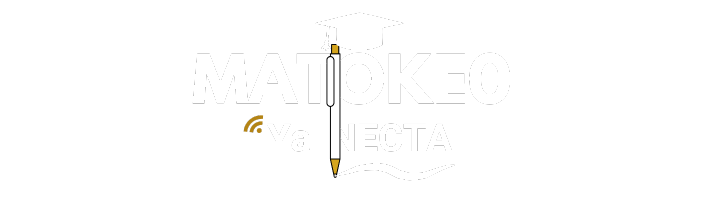PSCIMS Jobs Login and Registration PSC recruitment portal
Job Overview
Check out PSCIMS Jobs Login and Registration PSC recruitment portal, Public Service Commission, The Public Service Commission Information Management System (PSCIMS) is a digital platform designed to streamline the recruitment and selection process for public service positions in Kenya.
This system facilitates the application process for job seekers, allowing them to register, apply for vacancies, and manage their applications online.
PSCIMS Guiding Steps:
All first-time users of the Online Recruitment and Selection system are required to register by providing ID / Passport Number, Surname, current Email address, and a password to access the system.
To apply for any advertised job or internship opportunities, log into the system using the ID / Passport Number and the Password created in (1) above.
Applicants MUST ensure that information about personal details, professional and academic qualifications, experience, membership to professional bodies, referees, and any other relevant information is provided before applying. Incomplete applications will not be considered.
Applicants are advised to print and keep a copy of the Feedback Report (application summary) by clicking on the Report tab or the Application Summary link on the Application Menu.
The Online Recruitment and Selection system allows applicants to amend/revisit their application(s) at any time BEFORE the Advert Closure Date.
To access the PSCIMS (Public Service Commission Information Management System) for job applications in Kenya, follow these steps for registration and login:
Registration Process
Visit the Registration Page: Go to the PSCIMS registration page at PSCIMS Registration.
https://www.psckjobs.go.ke/RegisterProfile.aspx
Or
https://pscims.publicservice.go.ke/jobs/loginPage.aspx
Fill in the Required Details:
-
- ID Number: Your national ID or passport number.
- Surname: Your last name.
- First Name: Your first name.
- Other Names: Any additional names you may have.
- Email Address: A valid email for communication.
- Confirm Email Address: Re-enter your email.
- Password: Create a secure password.
- Confirm Password: Re-enter your password to confirm.
Security Stamp: Complete any additional security verification as required.
Submit the Form: After filling in all fields, submit your registration.
Login Process
Access the Login Page: Navigate to the PSCIMS login page at PSCIMS Login.
https://pscims.publicservice.go.ke/jobs/loginPage.aspx
Enter Your Credentials:
-
- ID Number: Input your registered ID or passport number.
- Password: Enter the password you created during registration.
Login: Click on the login button to access your account.
Important Notes
Ensure all personal details and qualifications are accurately provided in your application, as incomplete applications will not be considered.
You can amend or revisit your application before the advert closure date.
It is advisable to print a copy of your application summary for future reference.
For any inquiries or assistance, you can contact PSC via email at pscict@publicservice.go.ke or call their helpline numbers provided on their official site