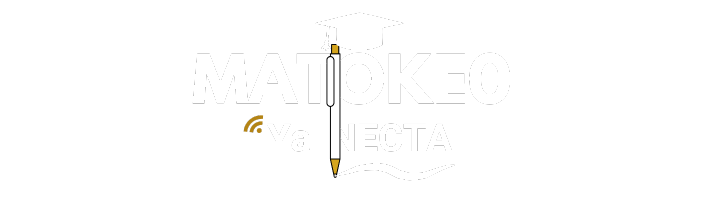TCZ Portal Registration Teaching Council of Zambia Online Service
Job Overview
TCZ Portal Registration Teaching Council of Zambia Online Service: (TCZ) offers an online service portal for teacher registration and certification. Access the portal at www.teacher.tcz.ac.zm. This article provides essential information on the TCZ portal, including registration, login procedures, and fees.
TCZ Portal
TCZ Registration Certificate Download: Teachers can download their certificates directly from the portal.
Verification Services: Users can verify their TCZ number using their NRC (National Registration Card).
Online Registration: New applicants can register online through the portal.
Fees Information: Detailed fee schedules for different categories of teachers are available.
Frequently Asked Questions
What is the Teaching Service Commission of Zambia (TCZ)?
The TCZ is established by Article 237 of the Zambian Constitution. Its primary functions include:
- Registration of teachers
- Recruitment and transfer of teachers
- Promotion and discipline
- Termination of employment for teachers in the public service
What are the functions of the Teaching Council of Zambia?
The Teaching Council regulates the teaching profession in Zambia, promoting professional standards and ensuring fair regulation to uphold the reputation of educators.
How do I get a TCZ registration?
To register with TCZ, follow these steps:
- Fill out the application form clearly.
- Attach verified Grade 12 results and professional papers.
- Include a certified registration card and proof of payment.
- Submit the application to your DEBS (District Education Board Secretary) office.
How much is the TCZ registration fee?
- College Lecturers: K631 (K1,500 for non-Zambians)
- Administrators: K661 (K1,500 for non-Zambians)
- Students: K100 for both Zambians and non-Zambians
TCZ Online Registration and Certification Process
Steps to Apply for TCZ Certification
- Visit www.tcz.ac.zm and subscribe.
- Enter your TCZ number and NRC or non-Zambian passport number.
- Complete the online application form.
- Create a secure password.
- Log in using your TCZ number and password.
- Select “Apply for certification” and fill in necessary details.
- Upload required documents, including a passport-sized photo and bank deposit slip.
- Submit your application.
How to Check Your TCZ Number
To check your TCZ number:
- Go to teacher.tcz.ac.zm.
- Navigate to “Verify.”
- Enter your NRC as prompted.
- Your document status will be displayed.
Checking TCZ Registration and Certificate Status
To check if your certificates are printed:
- Visit www.teacher.tcz.ac.zm.
- Click on “Verify.”
- Enter your NRC number.
- The system will display your photo, name, and TCZ number along with certificate status.
For more details on teacher registration fees, practicing certificate applications, or any other inquiries related to the Teaching Council of Zambia, please refer to their official website or contact your local DEBS office.
Recommended:
TCZ Portal Login Teaching Council of Zambia (TCZ)