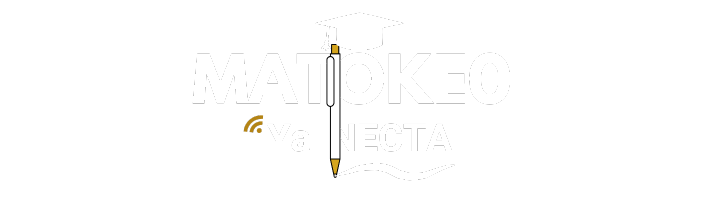Job Overview
Overview GHRIS payslip Login and Register, www.ghris.go.ke payslip 2024, MSPS, and how to download my payslips and Print the Government Human Resource Information System ( GHRIS in Public Service Payroll Management).
The Government Human Resource Information System (GHRIS) plays a crucial role in public service payroll management in Kenya. This centralized system is designed to streamline various human resource functions, including payroll, by providing a comprehensive platform for managing employee data across different government entities.
Overview of GHRIS
GHRIS is a web-based Human Resource Information System developed by the Government of Kenya. Its primary objective is to serve as a one-stop shop for managing all aspects of human resources within the government sector.
The Government Human Resource Information System (GHRIS) is a Human Resource Information System (HRIS) developed by the Government of Kenya.
The main objective of GHRIS is to provide a One-Stop-Shop HRIS for the management of all Human Resource (HR) aspects in Government. It is aimed at providing a “from entry to post-exit” centralized, web-based, self-service information system for HR managers and individual employees.
GHRIS for State Departments
Staff Establishment Database integrated into the GHRIS for State Departments. HR Services | Approved Establishment (01/06/2021) Staff Performance Appraisal System (SPAS) is integrated into the GHRIS. All employees in MDAs are expected to update their Performance Targets and be evaluated electronically.
The SPAS forms (PSC 37a and PSC 37b) are filled online w.e.f 01/07/2019. Ensure your SPAS from that date is up to date
Ghris my payslips, Register, Login, Download, and Print
To effectively manage your payslips through the Government Human Resource Information System (GHRIS), follow these steps for registration, login, downloading, and printing your payslips.
Registration
Visit the GHRIS Website: Go to the official GHRIS site.
http://www.ghris.go.ke/registerme.aspx
Select Registration: Click on the “Register” button on the login page.
Complete the Registration Form: Fill in the required details, including:
-
- Mobile number
- National ID number
- KRA PIN
- Date of birth
- Employment details (appointment date, terms of service)
- Gender and official name
- Create and confirm your password.
Submit the Form: After filling in all details, click on the submit button to complete your registration.
Login
- Access the GHRIS Login Page: Navigate to the GHRIS official website.
http://www.ghris.go.ke/loginonly.aspx
- Enter Credentials: Input your User ID (GHRIS personal number) and password.
- Click Login: If your credentials are correct, you will be directed to your dashboard.
Downloading Payslips
- Navigate to My Records: Once logged in, click on the “My Records” tab.
- Select Payslip Option: Choose “My Payslip” from the options available.
- View Payslip: A list of available payslips will appear; select the current payslip by clicking on the corresponding link.
- Choose Month and Year: Select the desired month and year for which you want to view your payslip, then click “View Payslip.”
- Download or Print:
- To print, select “Print Payslip,” choose your printer, and confirm by clicking “OK.”
- For downloading, you can save it directly from the view page if available.
Printing Payslips
- After viewing your payslip, use the print option provided on the portal to print directly from your browser.
- Ensure your printer is connected and set up correctly before proceeding with printing.
By following these steps, you can easily register, log in, download, and print your payslips using GHRIS. This system offers a convenient way to access important employment documents securely and efficiently.
Useful Links:
Get your Payslips, KRA P9 Forms, and Pension Contribution Details
Jobs advertised by the Public Service Commission
Jobs advertised by the National Employment Authority (NEA)
For Inquiries and Feedback:
Please send your inquiries and feedback to: ghrishelp@psyg.go.ke
Visit the GHRIS Social Media Pages: Facebook Page
Managing your payslips through the GHRIS platform is a simple process that allows you to securely access important employment information.
By following the steps for registration, logging in, downloading, and printing your payslips, you can stay informed about your earnings and deductions.
If you encounter any issues during this process, consider contacting your HR department or the GHRIS support team for assistance. Adopting this digital method not only simplifies record-keeping but also enhances the efficiency of managing your employment documents.